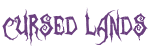Error loading plugin struct
ParseError: syntax error, unexpected 'fn' (T_STRING), expecting :: (T_PAAMAYIM_NEKUDOTAYIM)
More info is available in the error log.
ParseError: syntax error, unexpected 'fn' (T_STRING), expecting :: (T_PAAMAYIM_NEKUDOTAYIM)
More info is available in the error log.
start
Differences
This shows you the differences between two versions of the page.
| Both sides previous revisionPrevious revisionNext revision | Previous revision | ||
| start [2018/03/04 16:14] – [Commands] maven | start [2021/03/25 16:44] (current) – maven | ||
|---|---|---|---|
| Line 1: | Line 1: | ||
| + | < | ||
| + | |||
| ======= About ====== | ======= About ====== | ||
| - | Cursed Lands is a multi user text based RPG game or MUD(Multi User Dungeon), which makes use of its own custom client. The game is still early in development and many of the basic features are still being implemented and tested. | + | [[https:// |
| - | ====== Game Client | + | ===== Game Client ===== |
| Line 9: | Line 11: | ||
| {{: | {{: | ||
| + | |||
| + | |||
| + | ===== Classes ===== | ||
| + | * [[Warrior|Warrior]] | ||
| + | * [[Priest|Priest]] | ||
| + | * [[Mage|Mage]] | ||
| Line 23: | Line 31: | ||
| - | ===== Classes ===== | ||
| - | * Warrior | ||
| - | * Priest | ||
| - | * Mage | ||
| ====== Getting Started ====== | ====== Getting Started ====== | ||
| Line 55: | Line 59: | ||
| Abilities will also improve by increasing certain stats. | Abilities will also improve by increasing certain stats. | ||
| + | |||
| + | |||
| + | You can respec (reallocate) your stat and ability points by purchasing an Amnesia Potion from the shop 1s1e from TS. Admin may also give you a few, if you're new/low level. | ||
| ==== Trainer Locations==== | ==== Trainer Locations==== | ||
| Line 63: | Line 70: | ||
| * **2. **Warrior Trainer | * **2. **Warrior Trainer | ||
| * **3. **Mage Trainer | * **3. **Mage Trainer | ||
| - | * **4. **Training Pit | + | * **4. **Training Pit (Go down) |
| ==== Commands ==== | ==== Commands ==== | ||
| + | ===General Commands=== | ||
| ^Command | ^Command | ||
| + | |/who | See who's online.| | ||
| + | |/who NAME | See players infomation.| | ||
| + | |/stats| Show some extra character stats.| | ||
| |/g MSG| Global chat, sends message to everyone.| | |/g MSG| Global chat, sends message to everyone.| | ||
| |/w NAME MSG| Whisper, sends private message to player.| | |/w NAME MSG| Whisper, sends private message to player.| | ||
| Line 75: | Line 86: | ||
| |/give NAME ITEM |Give a player an item, split items with ',' | |/give NAME ITEM |Give a player an item, split items with ',' | ||
| |/use ITEM | Use an item| | |/use ITEM | Use an item| | ||
| + | |/auc item, amount, msg | Auction an item or show people stats i.e '/auc black sword, 0, stats!' | ||
| + | |/auc i| See info about the item that was auctioned.| | ||
| + | |/uptime | Check how long the servers been running.| | ||
| + | |/ | ||
| + | |||
| + | ===Using skills/ | ||
| + | Check hotkey section below for some examples. | ||
| + | ^Command | ||
| |/a | Will attack an already selected target.| | |/a | Will attack an already selected target.| | ||
| |/a NAME/List Pos| Attack a character. Part of a name will work i.e '/a t' to attack a Thief. Position in the room list works also '/a 0' will attack whoever is first. Same goes for Skills/ | |/a NAME/List Pos| Attack a character. Part of a name will work i.e '/a t' to attack a Thief. Position in the room list works also '/a 0' will attack whoever is first. Same goes for Skills/ | ||
| Line 81: | Line 100: | ||
| |/skill skillname| Use a skill.| | |/skill skillname| Use a skill.| | ||
| |/skill skillname, NAME| Use skill on target.| | |/skill skillname, NAME| Use skill on target.| | ||
| - | |/stats| Show some extra character stats.| | + | |
| + | |||
| + | |||
| + | ===Party Commands=== | ||
| + | ^Command ^Description^ | ||
| |/party invite NAME| Invite a playing to join your party. To invite multiple people split names with comma i.e /party invite name1, | |/party invite NAME| Invite a playing to join your party. To invite multiple people split names with comma i.e /party invite name1, | ||
| |/party invite all | Invite everyone in the room to your party.| | |/party invite all | Invite everyone in the room to your party.| | ||
| Line 91: | Line 114: | ||
| |/party split| Share the gold loot between party members.| | |/party split| Share the gold loot between party members.| | ||
| |/p MSG| Party Chat, send message to all party members.| | |/p MSG| Party Chat, send message to all party members.| | ||
| + | |||
| + | ===Bank/ | ||
| + | Must be in the same room as the Banker. | ||
| + | ^Command^Description^ | ||
| |/balance | View how much you have in your bank account. | | |/balance | View how much you have in your bank account. | | ||
| |/deposit amount/all | Deposit gold to your bank account (Must be in same room as banker).| | |/deposit amount/all | Deposit gold to your bank account (Must be in same room as banker).| | ||
| Line 96: | Line 123: | ||
| |/vault list | View what items you have stored in the vault.| | |/vault list | View what items you have stored in the vault.| | ||
| |/vault put item/all| Put item(s) into the vault. For multiples split with comma, i.e /vault put 3 gold amulets, steel sword, 2 leather gloves| | |/vault put item/all| Put item(s) into the vault. For multiples split with comma, i.e /vault put 3 gold amulets, steel sword, 2 leather gloves| | ||
| - | |/vault get item | Remove item(s) from the vault. | + | |/vault get item | Remove item(s) from the vault. /vault get 3 superior mana potion, steel sword, |
| - | |/auc item, amount, msg | Auction an item or show people stats i.e '/auc black sword, | + | |
| - | |/auc i| See info about the item that was auctioned.| | + | |
| - | |/who | See who's online.| | + | |
| - | |/who NAME | See players infomation.| | + | |
| - | |/uptime | Check how long the servers been running.| | + | |
| - | |/ | + | |
start.1520180060.txt.gz · Last modified: 2019/06/25 05:22 (external edit)